Favorite Apps & Tools #8 - Docker
Tools
In contrast to the use cases mentioned in the official documentation my private use of Docker is much more mundane. I mostly need it to extend my tooling.
There is not much missing on my macOS machines to accommodate all of my needs. But in some rare cases I need to have access to some GNU/Linux exclusive software.
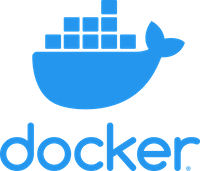
On those occasional instances I have grown to rely on docker.
- Fire up a docker container with the appropriate image.
- Install the needed software in case they are not built in.
- Run the task(s) and destroy the container as appropriate.
<span style=“color:#d08770;">This is probably better illustrated with an example.</span>
This is not a how to
I recently got into a pickle, where I needed to delete A LOT of duplicate mails in my maildir directory.
After an extensive search on the internet, I decided that this wonderful post would help me the most.
The only hiccup was that the how-to uses reformail (included in maildrop) which was not available on macOS.
Well… Docker to the rescue.
- Fired up an Ubuntu image with mapped volumes to my maildir directory.
- Installed maildrop.
- Performed the steps as mentioned
And that was that.
Conclusion
One cannot deny the usefulness of the container concept. Not just for Devs and/DevOps, but for any type of user.
At work Docker is as much a necessity as my machine itself. But I like Docker much more at home for these one-off tasks – similar to the example above.
But what about Windows software? Just… No.