Using Emacs support for Xwidgets on macOS
Reason
Let’s be honest as Emacs users. Sometimes a fully fledged browser experience or display of content is called for and – dare I say – superior. Be it for either displaying dynamic content, (moving) images, well designed websites and the sort.
For that reason we sometimes need to go to a browser. This however means a possibly unwanted context switch and worse of all leaving Emacs.
In comes the Xwidgets framework. This allows appropriate packages to implement WebKit Widgets. Meaning that WebKit based content can be embedded in Emacs. And though the magic of it all we are allowed to stay a bit longer in our favorite tool.
How I use it
Let me try and give you some example to illustrate in which cases WebKit Widgets are useful to me.
Browser
The following image shows a YouTube video running inside Emacs. Sound, caption and all. The only thing that does not work here as far as I can see is full screen. But that is just nagging at that point.
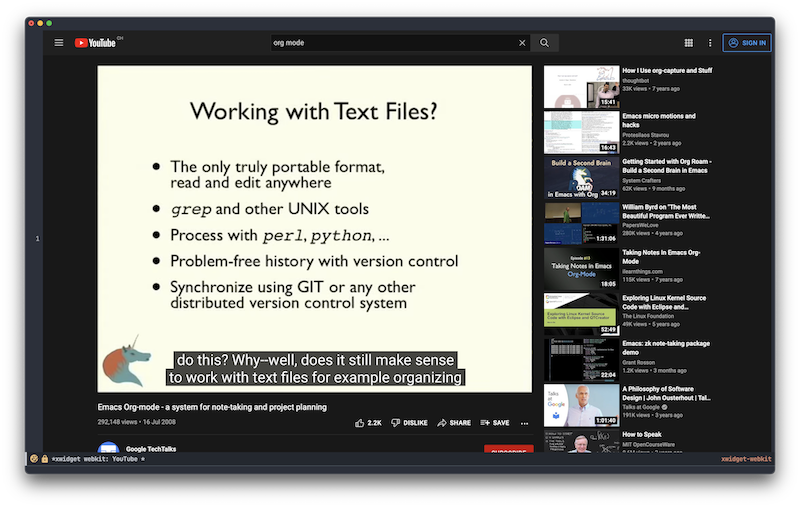
HTML email display
By default mu4e does a fantastic job of displaying HTML emails. And honestly I prefer the plain text display of emails anyways. However there are some cases, where one wants to see the email as it was intended to be displayed.
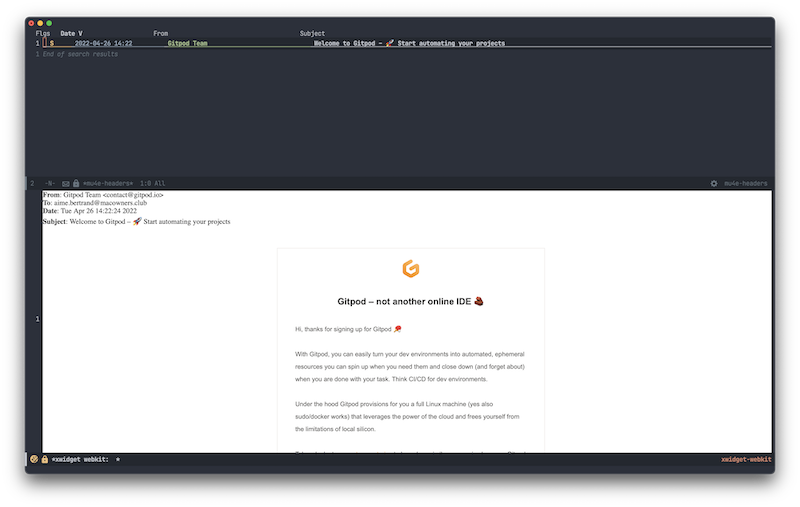
This is not a default behavior as far as I can see. Plus, the code for the functionality of Xwidget view action in mu4e is being – or rather has been deprecated. However there is a PR with a library that can be used to regain that “power”.
I added the mu4e-view-xwidget.el file into my load-path and put the following snippet into my configuration. with that I can toggle the display of my email in an Xwidget.
(add-to-list 'mu4e-headers-actions
'("xWidget" . mu4e-action-view-with-xwidget) t)
(add-to-list 'mu4e-view-actions
'("xWidget" . mu4e-action-view-with-xwidget) t)
Editing content with preview
The following image is actually showing the live preview while I am typing it – inside of Emacs. I use Hugo for the static site, in case you are asking.
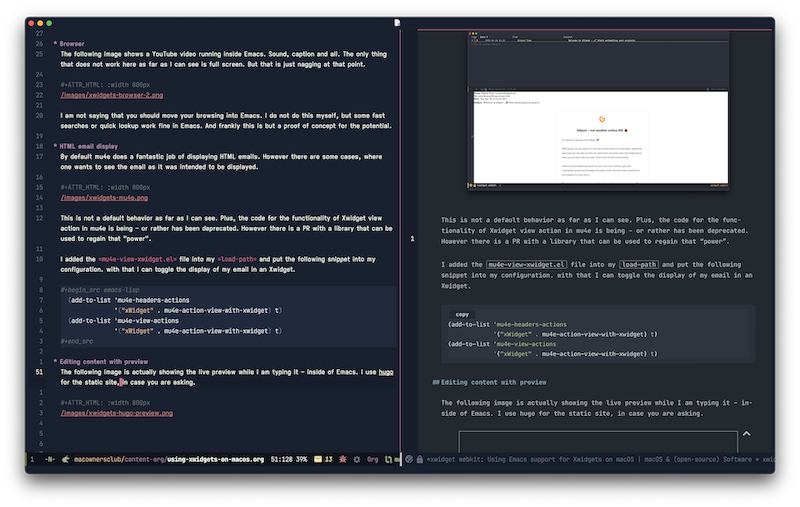
Preview markdown and org-mode with a package
Another useful preview tool which works using Xwidgets is grip-mode, which I use extensively.
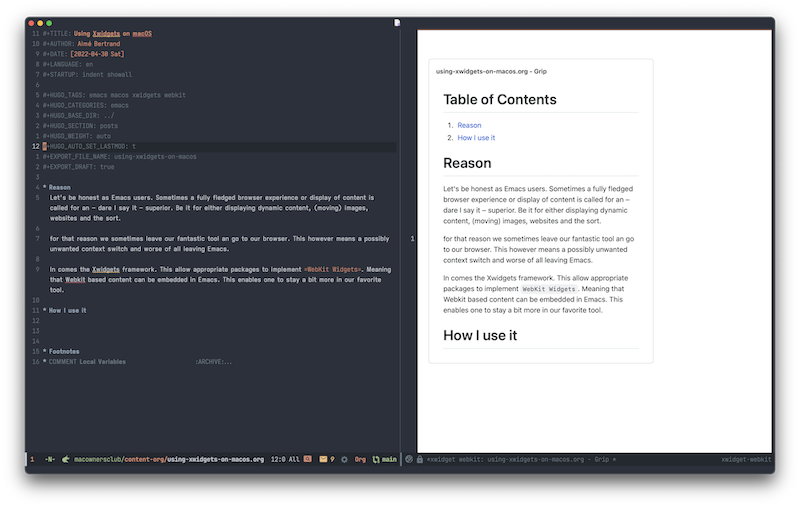
Conclusion
Now I could have stopped with the first example. The ability of displaying most websites or html content entails quite a bit of power. One can only imagine the possibilities.
I am not saying that you should move all of your browsing into Emacs. I do not do this myself, but some fast searches or quick lookup work great in Emacs. And frankly this is but a taste for the potential.
Meta
- Machine: MacBook Pro 13" M1
- OS: macOS Monterey
- Emacs Version: GNU Emacs 28.1
- Emacs installation using homebrew:
brew tap railwaycat/emacsmacport
brew install emacs-mac --with-native-comp --with-xwidgets --with-natural-title-bar