My first Emacs package on Melpa
Why?
I am greatly fond of Emacs as a tool, as evident by this post or this ones. In fact it is my favorite application/utility on any computer – by far.
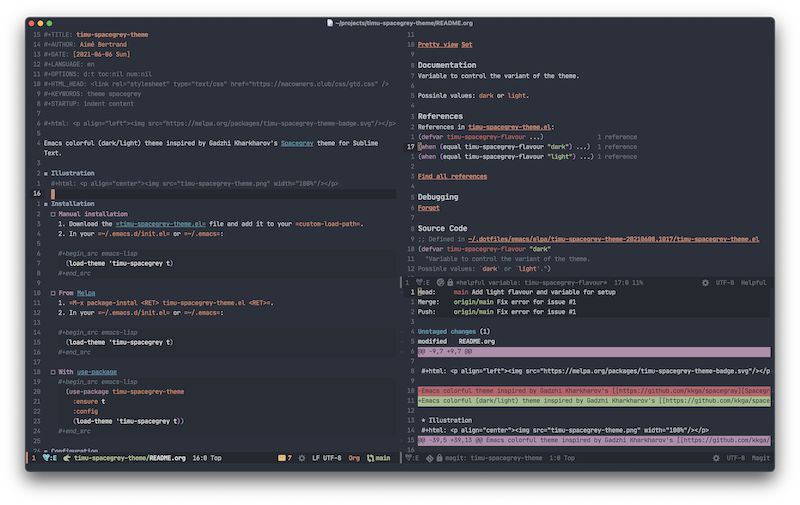
Because of this I want to contribute to the available packages. Now I am no wiz when it comes to programming, but I am tying to learn.
So where to start?
- Make a package
- In my case it is a theme. Themes are easy to create. Plus I used quite a bit of boilerplate from other packages (built-in themes, doom themes, etc). Most of the work was bringing the code together and of course choosing colors, that I find pleasant and wholesome.
- Deploy to a public Repository
- My choice was Melpa, since it seams to be the most popular in the community. Also there are much fewer hoops to jumps through compared to something like the official Elpa.
What?
The theme that I came up with is called timu-spacegrey-theme. A colorful theme with orange as the leading color with a dark and a light flavour. It is inspired by Gadzhi Kharkharov’s Spacegray theme for Sublime Text.
As mentioned above themes are reasonably easy to create and deploy as a package. But this was not the only reason to create a theme as my first package.
I wanted to scratch my itch as well. I have been trying out a whole host of themes, but none pleased me to the fullest. Granted mine is still a work in progress, but I can fix stuff myself and contribute at the same time.
The theme has been online for a few days now and it seams, that quite a few people like it. At least judging by the downloads.
well this is it
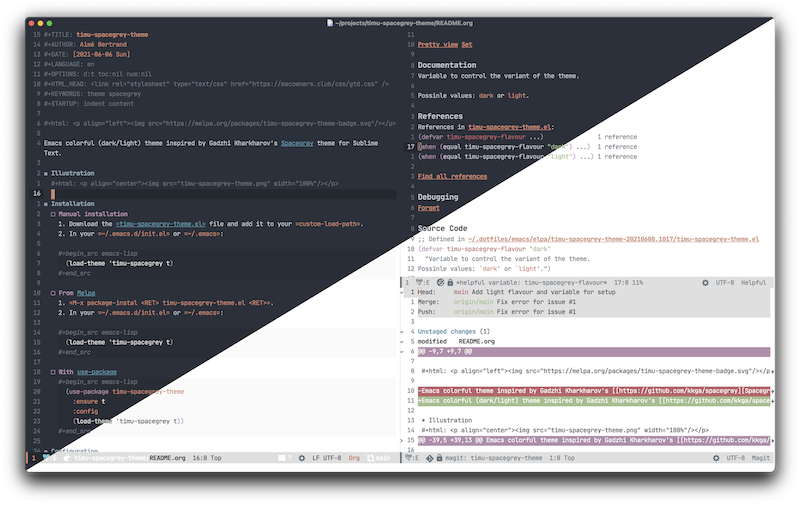
Installation
Manual installation
- Download the timu-spacegrey-theme.el file and add it to your
custom-load-path. - In your
~/.emacs.d/init.elor~/.emacs:
(load-theme 'timu-spacegrey t)
From Melpa
M-x package-instal <RET> timu-spacegrey-theme.el <RET>.- In your
~/.emacs.d/init.elor~/.emacs:
(load-theme 'timu-spacegrey t)
With use-package
(use-package timu-spacegrey-theme
:ensure t
:config
(load-theme 'timu-spacegrey t))
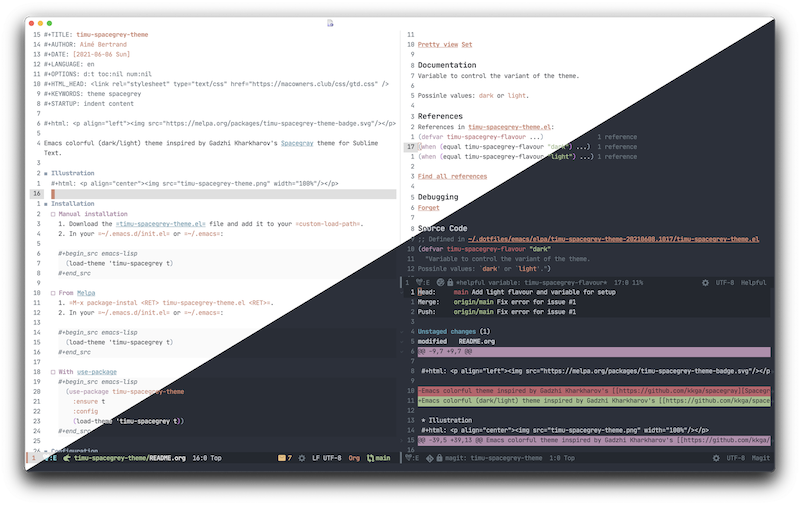
Configuration
Light and dark flavour
There is a light version included as well. By default the theme is dark.
To setup the light flavour add the following to your ~/.emacs.d/init.el or ~/.emacs:
(setq timu-spacegrey-flavour "light")
Auto switching the flavour on macOS
You can switch the light and dark modes on macOS with the system automatically as well. Unfortunately I don’t know how this would work on the many Linux Distros.
(add-hook 'ns-system-appearance-change-functions
#'(lambda (appearance)
(mapc #'disable-theme custom-enabled-themes)
(pcase appearance
('light (progn (setq timu-spacegrey-flavour "light")
;; hack for the titlebar text:
(add-to-list 'default-frame-alist
'(ns-appearance . dark))
(load-theme 'timu-spacegrey t)))
('dark (progn (setq timu-spacegrey-flavour "dark")
(load-theme 'timu-spacegrey t))))))