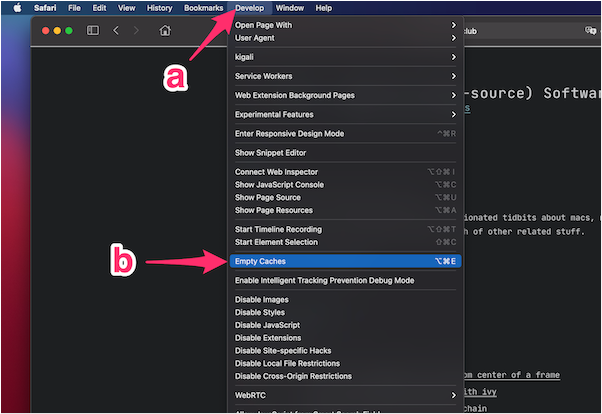Empty the Cache in Safari
Objective
Today for a short and simple one.
I like Safari as a browser. I like using default macOS applications as much as possible. Safari is built-in into macOS and I have been using it for decades without missing any functionality. Granted, I am not web developer, I don’t need much plugins or extensions.
One thing annoys me though. By defaults the menu for emptying the cache is not active. At some point in the OSX/macOS Upgrades it got hidden from the default menu. Emptying the browser cache is useful of course, when one is blogging – I use Hugo – to preview changes on the sites. I do not want to have false negatives in my changes, because the browser still has the old state in the cache.
Solution
Well to activate the menu is quite simple.
Got to the menu Preferences… (1 & 2 in the image bellow) or just ⌘ + ,. Select the Advanced (3) tab and the check the box for Show Develop menu in menu bar (4).
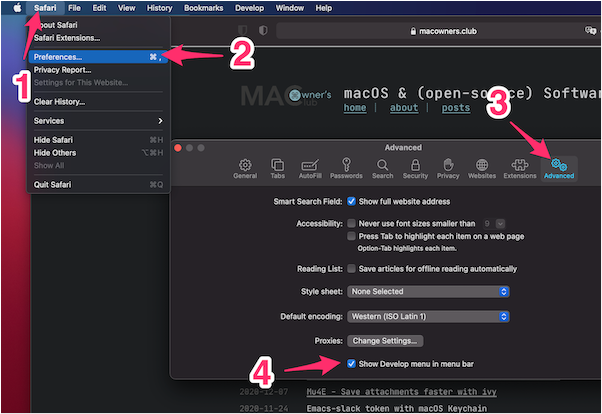
Now that the “Develop” menu is visible, emptying the cache is as simple as the following image shows. One can of course use the Keyboard shortcut ⌥ + ⌘ + E.